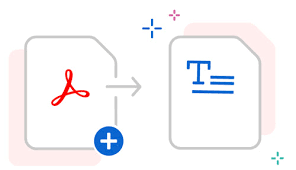Category Archives: Computers
Sometimes you might be browsing the Internet and get a Popup Window that hijacks your browser and will not let you close the window. These can be very annoying and may try to trick you into calling a phone number or getting personal information from you. They will often try to frighten you by saying things like your privacy is in danger or your bank account details are at risk.
These popups generally cover the screen and give you no way to close the window, Sometime they give a number to call. Never call the number given on the web page as this is where they will get you to infect your own computer and then demand money to fix the issue.
Most of the time this is not an infection but only a clever technique to make the browser full screen and block you from closing the web page. If you call the number on the web page they will they tell you that your computer is infected then they will talk you through installing software to fix the problem. This is where they will take control and then install unwanted software – demand money to repair etc.
Ransomware Viruses CryptoLocker 2015 Warning!!! Warning!!! Warning!!! Ransomware viruses e.g. CryptoLocker seem to be on the rise in Western Australia. This is a very serious threat for data files on your computer and one of the worse we have seen.
Viruses, Trojans & Spyware Viruses, Trojans and Spyware – these are just some of the things you may have heard about before, but what does it all mean? TDB Software has designed this document to help users understand these threats
Recently I was asked if I could create a program to extract data from a scanned form saved as a PDF and then write it out to a CSV data file for processing back into their computer database. The information was printed on A5 size form (see example below). These were then used to contact their client. Where the marketing call was successful the form was marked and placed in a pile of successful calls. These forms were then scanned and converted to a PDF document using a scanner.