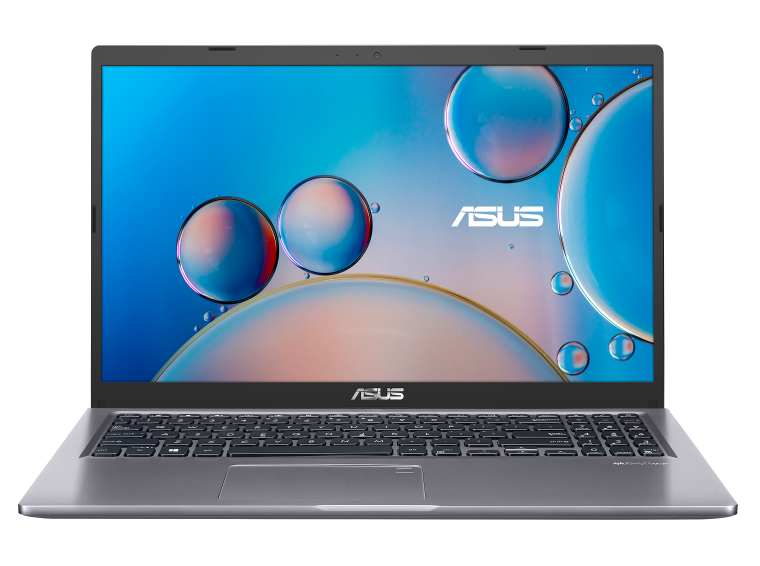How to choose a good notebook suited to your requirements.
I’m frequently asked what notebook should I buy, there is no absolute answer to this question. So to help people find a good model I have written down some requirements that I would consider minimum specifications.
Notebook categories to consider
- Sub $600 Too cheap in my options these can be under powered and slow.
- $600 – $1500 Good choice for a basic notebook for home of business use.
- $1500 – $2500 Base Graphic or Gaming notebook.
- Over $2500 Elite Graphics or Gaming notebook
CPU / Processor
Intel i5 or i7
AMD Ryzen 5 or Ryzen 7
7’s are top of the range and more costly but also more cores and faster.
Memory
At least 8GB (Good to have option to add another 8GB = 16GB total)
DDR3 2000MHz or Better (DDR3 has been superseded by DDR4)
DDR4 2333MHz or Better (This is the new memory type so better to have)
Easy access to memory if possible, for future upgrades
Hard disk / SSD
M2 or 2 ½“ Solid State Drive at least 250GB but 500GB better.
Nice to have a 2nd drive available for storage (not essential)
Easy access to hard disk drives if possible, for future upgrades
Display
15.6” is the normal but bigger or smaller it’s your preference.
HD display 1366 x 768 or higher
Miscellaneous Items
HDMI ports – Should have 1x HDMI or 1x Display Port
USB 2.0 Ports – 2x is the mean more is better
USB 3.0 Ports – 1x at least one of these.
NB. New notebooks should have 2x USB 3.x and 1x USB 2.x
Ethernet / LAN ports – 1x Good but not essential
Card reader – SD Card Reader nice to have but not essential
Webcam – All notebooks should have
Bluetooth – Most notebooks should have but not essential
Wi-Fi – 802.11ac Most new notebooks should have this Wi-Fi
N.B. Wi-Fi 802.11n is older and slower but would be Ok.
Graphics Card
For home and basic business systems the default it usually fine.
Graphic Art, 3-D drawing & Gaming – Call us to discuss.
Operating System
Windows 10 Home version for home and family computers.
Windows Pro version for businesses
Warranty
Manufacturer’s 1 Year – All should come with this.
Additional warranty – Well maybe your choice here.
Additional Things you may want
MS Office 2019 Home & Student – Just Word & Excel (NO Outlook) Home use only
MS Office 2019 Home & Business – Just Word, Excel & Outlook Home and Business use.
MS Office 2019 365 Home – Annual subscription 6 users accounts this is a good choice for households with 2 or more computers.
Full keyboard & mouse for ease of use.
2nd Power Adaptor i.e. 1x for home, 1x for office
Docking stations USB – Plug in your external large Monitor, Keyboard, Mouse, Sound system, Printers etc. and connect the notebook with one USB 3.x port.
This allows use of the notebook in office with quick setup without the need to plug in all your various devices – Just one plug.