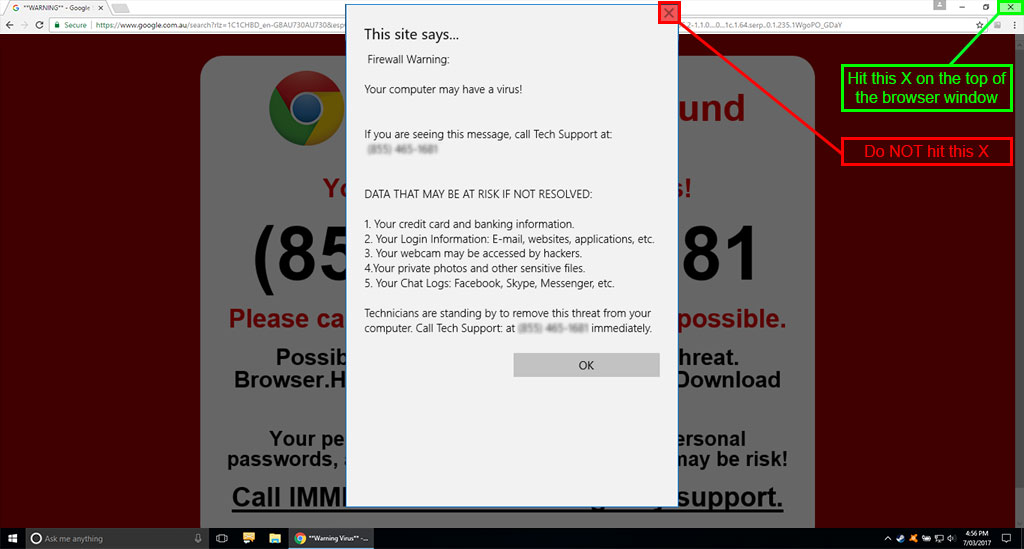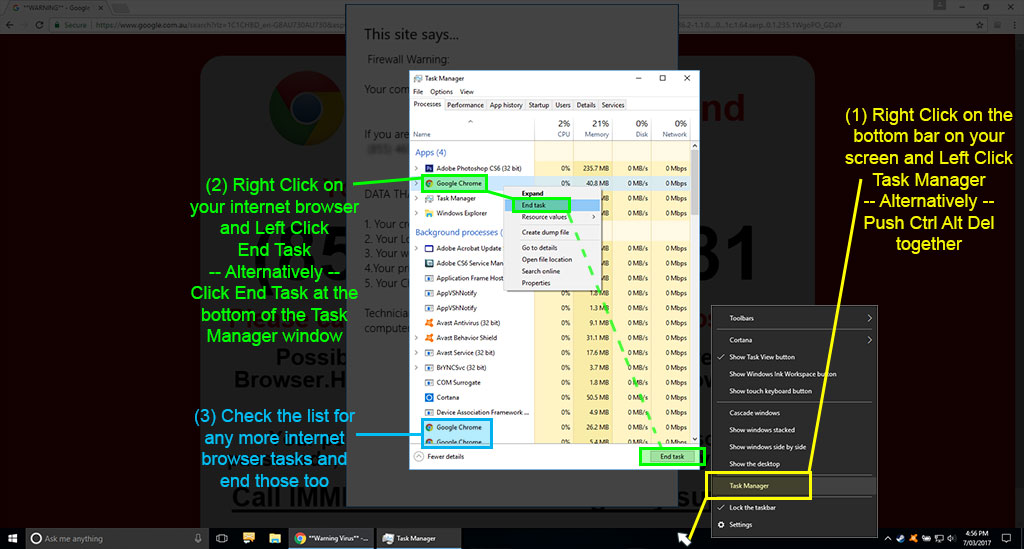Hijacked Browser Window
Sometimes you might be browsing the Internet and get a Popup Window that hijacks your browser and will not let you close the window. These can be very annoying and may try to trick you into calling a phone number or getting personal information from you. They will often try to frighten you by saying things like your privacy is in danger or your bank account details are at risk.
These popups generally cover the screen and give you no way to close the window, Sometime they give a number to call. Never call the number given on the web page as this is where they will get you to infect your own computer and then demand money to fix the issue.
Most of the time this is not an infection but only a clever technique to make the browser full screen and block you from closing the web page. If you call the number on the web page they will they tell you that your computer is infected. They will then will talk you through installing software to fix the problem. This is where they will take control and then install unwanted software – demand money to repair etc.
How to close their full-screen webpage
There are a couple of ways you can close a bad webpage.
Click the small red cross at the top of the browser window (not the one that may be provided within the popup window). Don’t click anything on the window either.
If this doesn’t work, try opening the task manager by right clicking the bar on the bottom of your screen and then selecting Task Manager from the popup menu. Alternatively, you can press the key combination Control, ALT and Delete (all at the same time). These three keys will invoke a window where you can then select the Task Manager from the menu.
In the Task Manager window in the Processes tab, search the list of programs for the browser you are using. It may be called any of the following:
- Google Chrome
- Fire Fox
- Safari
- Internet Explorer
- Microsoft Edge (for Windows 10)
NB. These are the five most common Internet browsers.
When you find one of these items in the list – right click on the line and then select “end task” from the popup menu. Find any other browsers and repeat, until all are closed.
Your computer should be back to normal, we recommend that you open your Anti-Virus program and run a full scan of your computer just in case there is still an infection.
These hijacked windows come in many shapes and sizes with various ways to annoy or steal from you. They can be something as simple as a popup message i.e. “Warning: Your computer has been infected. Click here to fix the problem” or “Install this program to continue”.
Many can be easy to identify as something nasty and not to be trusted, but others (like the one in the images above) can look legitimate, they are designed to look as real as possible. Often you’ll come across these windows if you go to suspicious websites or ad filled websites.
If you’re worried about your computer after completing the steps above, it never hurts to run a full virus scan from your Antivirus program.